Delivering a baby takes time. It take hours.
After
that, one of the most time consuming task you may encounter will be the making
of your baby’s first album.
Really…
Joke apart; it demands you
to spend some time before and during the making.
Why?
Why?
First of all, you are looking back on your
baby’s first ever pictures and that is, soooo emotional. You will go gaga!
It means that you will spend a
minute or so on each pictures and exalt yourself on how much he/she has
changed.
Each photo passing, you will for sure utter these words: “this year
went so fast!”.
Emotions and exclamations are now done, but meanwhile your
clock has completed a round.
No worries, it is part of the game
and it is a pure JOY, because that will force you to enjoy the present and realize how precious this time is!
Whenever I go home, I just love to
go through old pictures and mourn about my yesteryears fashion sense. And lets not talk about hair style! #EPIC #iWishNoOneSee #OMG
In this digital era, when souvenirs
are in the shape of thumbnails lost behind automatized file names, having a
part of your life in a physical album and to know exactly WHERE you can FIND it, is a luxury.
So here are few steps you can follow to make an album or finish the one you started.
STEP 1: Set a deadline
You have a baby and you have a busy schedule [ most probably].#BOSS
As mentioned before making an album
is time consuming. So If you don’t push yourself, there is high chance of
procrastination [that is my autobiography].
Set a date, for example before your baby’s birthday.
STEP 2: Choose the service
Select the online service with which
you want to create the album.
This market is in real expansion. It is a chore to handpick one.
So when selecting,
you must have a rough idea of:
- How you want your album to be
- The budget you are planning to put in
I have picked Saal as there was an
offer and their products/service pleased me. Through the offers they provide, I could see my final product.
I am also pretty satisfied with their dealing during the making of the album they did inquired several times if I needed any help or so. That's pretty cool.
http://www.saal-digital.fr/
I am also pretty satisfied with their dealing during the making of the album they did inquired several times if I needed any help or so. That's pretty cool.
http://www.saal-digital.fr/
STEP 3: A theme?
You have a rough idea.
Now go deeper
and define a theme, a thread that would give a sense to your album.
Like a journey through
pictures.
Step 4: preselect the pictures
With a baby, chances to be out of
space on your mobile, SD cards are high.
At some point you must have moved
them on your PC, or dropbox… etc.
- · Go through the shots
- · Create a new file
- · Move in all the pictures you want to use
Step 5: out and
inner look
Here are few questions that you can
ask yourself:
- · Small or big album? The dimensions [mine was 19x19]
- · Small or big album? The size of the album in volume : number of pages
- Light and airy? Or filled with lot of pictures? How many pictures per page?
- · The cover: hard or soft?
- · Inside: mat or glossy finish?
Step 6: Start
There are few ways to fill the album. With the
service Saal you can use:
- · Templates. They are quite numerous, with and without themes.
- · Automatic fill. You just select the pictures and the software will do the work. Of course you have to check if the dimensions are how you want.
- · Free fill. This is the option I took. For sure, more time is needed here, but I am so satisfied with the result. There are two types of grid to help you align the pictures.
Step 7: Embellish
We reach the most relaxing part.
Emoticons, flowers,
text… make it pretty, make it personal, add few words on your visual souvenirs.
The story behind a photo is captivating.




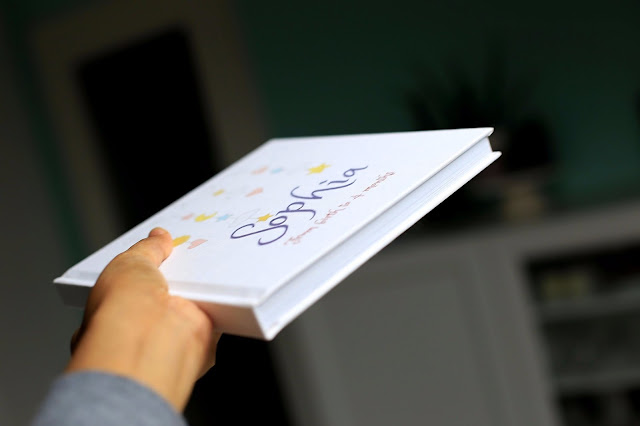


wow...
ReplyDelete